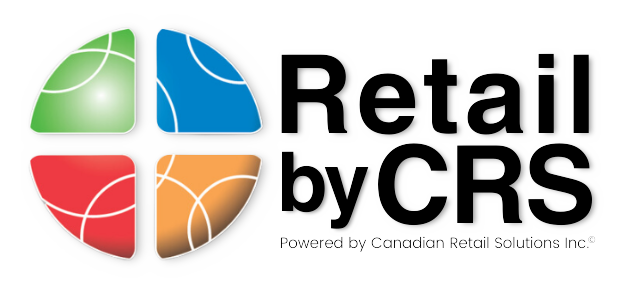Retail Pro® 9 Series Scheduled for Release in January of 2008.
What are the advantages of Retail Pro® 9?
Retail Pro’s new 9 Series advancements represent the most significant and monumental progression in our application suite in nearly two years. Series 9 contains an amazing wealth of powerful new features and functionality, many of which were developed from the input of actual Retail Pro end users, along with industry proven best practices.
Most notable is the new inclusion of the Oracle based platform, a superior architecture delivering maximum performance and scalability not before achievable. The relational database can scale virtually without limits as a business grows.
Retail Pro Version 9.1 introduces powerful new point of sale features and enhancements, including the integration of payment authorization services directly into Retail Pro. Version 9.1 is also more easily configured to work with specific hardware devices used at the point of sale.
Details of the new features of Retail Pro® Version 9.1 include:
System
All Modules Necessary for Store Operations in One System
- Integrate all your key store operations – Sales, Inventory, Purchasing, Receiving, Transfers, Customer Management, Employee Management – in one product.
- Navigate seamlessly between components, with no need to back in/out of components or launch/exit other applications.
Multi-currency, multi-language
- Manage all of your subsidiaries and stores, regardless of the currency or language used.
- Select any currency as your base currency and assign as many exchange rates as needed for each foreign currency, and the date the rate takes effect.
- Assign a currency to items and vendors to facilitate orders of foreign items.
- Import/Export Translation Files in XML Format. This enables a translator to translate Retail Pro using programs such as Notepad or Excel.
Architecture
- Oracle® 9i relational database scales virtually without limit as your business grows.
- Open design for easy integration with legacy systems to maximize existing resources. For example, Employee Payroll, Merchandising, ERP, or CRM.
- Low administration and easy installation takes the burden off your IT staff. Built-in Technician’s toolkit provides easy access to a variety of tools for maintaining the database (tuning, re-indexing, performing backup/recovery, rebuilding control and password files, adding data files, and checking/compiling schema.
- Supports SQL (Structured Query Language) and XML (eXtensible Markup Language), which provide access to standard development platforms for any custom development.
Communication Using ECM
- Exchange data between stores/stations at any time without disrupting store operations.
- Specify the types of data to exchange, and designate which station controls inventory.
- ECM encodes data to XML (eXtensible Markup Language) in a compressed format, then transmits the data by whatever device (Internet, modem, disk, etc.) you select. At the target station, the data is decompressed and decoded.
- Exchange data with a variety of systems, including CRM, ERP, and Payroll.
Inventory Management
- Store your master inventory list and assign the complete inventory list to a store or an individually tailored subset.
- View each item’s order, receiving, transfer, adjustment, and sales history. This makes it easy to quickly locate the source of an unusual change to quantity or cost.
- Assign an image to items or styles, aiding identification of items without tags, etc.
- Assign multiple price levels to items. Each price level is a complete set of prices for items, such as retail sales, wholesale sales, sales to employees, and so on.
- Make immediate or planned price markdowns. Price Manager enables you to automatically mark down prices for selected items for immediate or future sales, and optionally restore former prices at a later date.
- Calculate and assign Min/Max levels in inventory, based upon past sales history. Retail Pro can then auto-generate purchase orders to replenish stock when items reach Min levels. The Best Replenishment feature identifies stores that currently have a surplus of the items being ordered, providing the option of generating transfer orders.
- Use serial/lot number tracking for items such as computers, cellular phones, and vitamins. Lot number tracking lets you set expiration dates, with the option of preventing sale of items past their expiration date.
- Built-in stock ledger enables you to view each change in item quantity and cost, including drilling-down to the individual transactions impacting inventory. This provides a verifiable audit trail of changes to inventory price and cost, and helps you identity unusual changes (such as when a clerk mistakenly adds an extra zero to an item’s cost.
Employee Management
- Assign security on a feature-by-feature basis.
- Define sales commissions and assign to employees.
- Define time shifts, including overtime rates and assign to employees.
- Create sales targets for the company and assign a portion to each store. A portion of each store sales target can in turn be assigned to each of the store’s employees.
Reporting and Analysis
- Oracle 9i database is ideally suited for high-performance reporting.
- Built-in Report Viewer provides a variety of ways to view and create reports (subject to licensing) and free access for all users to more than 100 predefined reports. You can apply filters, parameters, set sort options, and view charts and graphs.
- Control user access to certain reports and selected features of reports.
- Export a report file to a disk and e-mail the report to another location.
Security/Loss Prevention
- User logon required, so you always “know” who is using the program.
- Control employee access to specific program areas and features. Only the employees you authorize are able to access those program areas and/or feature.
- Control refunds by requiring a customer be listed on any return receipts. Using the customer history feature, you can quickly verify the details of the original purchase, even if the customer doesn’t have the original receipt.
- Track excessive returns by employees. Retail Pro tracks returns for all employees. By running a report and filtering for total returns, you can identify employees with significantly higher number of returns than other employees.
- Track all changes to quantity, price, cost. Retail Pro tracks items from the time they are received into a warehouse or store inventory, to when they are purchased by customers. Changes to any of these key values are recorded on adjustment memos, reducing incidents of price switching and other forms of fraud.
- If a manager performs a security override, Retail Pro can create a log entry, providing information about the event. This helps ensure that security overrides are being performed for valid reasons.
Point of Sale
- Retail Pro decreases transaction time by minimizing the steps needed to create a new receipt. You can set up your system so that when an associate starts a new receipt, most of the information needed to complete the sale is already entered, thus decreasing training time for new employees.
- Define custom POS flags to capture important information at point of sale.
- Use Drawer Manager wizard to simplify drawer opening/closing, entering of currency and non-currency media counts and reconciling totals.
- Perform line item returns to handle situations where a customer wants to return one or more items while at the same time purchase one or more items. This helps speed up the return process, helping to maintain good customer relations.
- Disbursements feature enables employees to easily perform Paid Ins, Paid Outs, Cash Drops, and Misc Drawer Openings.
- Check-in/out feature keeps track of employee hours worked, facilitating payroll processing.
Retail Pro Planning
- Integrated Merchandise Planning, Store Planning and Assortment Planning
- Graphical User Interface uses color-coding of measures for consistent and intuitive ease of use; provides the ability to change layout of windows and views, and hierarchies can be collapsed or expanded.
- Uses workflow to guide users through the steps to plan, re-plan, approve and reconcile according to the enterprise-defined business processes for planning. The ability to reconcile between plans and create separate versions is built in for ease of use.
- Intuitive templates reflecting planning best-practices are included and may be customized as required for specific business requirements.
- Three-tiered architecture can scale from small retailers with a few users to very large retailers with hundreds of users.
Customer Management
- Track each customer’s total sales and total returns, year-to-date sales and returns, total number of visits, average purchase amount, average discount amount, and the average number of unique items purchased each visit to help you identify the best-performing customers and allocate marketing dollars more effectively.
- Track contact information, such as name, multiple addresses, phone numbers, and e-mail address for use in direct mailings, credit card billing, etc. Store a customer image as part of customer record, enabling easy identification and improving security.
- Assign customers to regions and/or districts for use in direct mailings.
- Assign a default discount percentage to customers (such as an employee discount) that is automatically suggested at point of sale. You can also assign customers to one of your defined price levels (such as a VIP price level for your best customers).
- Assign store credit to a customer that can be used as a form of payment on future purchases, with Retail Pro automatically updating the store credit balance. This enables you to give store credit to a customer rather than a straight return.
- View a customer’s entire order and purchasing history in both summarized form as well as a list of individual transactions. This enables you to drill-down and locate a particular transaction to facilitate returns, exchanges, gift receipts, etc.
- Divide your customer list into segments that share common characteristics, such as total sales, number of visits, region, district, etc., to help execute marketing campaigns.
- Divide customers into bins based on metrics such as the date of the customer’s last visit, the number of visits, and how much the customer spends each visit.