Your Retail POS Journey Begins Here…
Whether you’re a brand new retail business just starting off, or an established business looking to upgrade their current point of sale (POS) system, the first thing you need to know is that your retail POS is SO much more than just a platform to complete sales transactions. Your POS is the brain behind your entire operation, and an essential tool to your retail business growth – especially with the shift towards retail technology becoming more and more relevant.
Before you begin your retail POS search, there are some things you should consider so you can properly establish EXACTLY what your business needs are. A point of sale system is an investment into your retail business’ future – you’ll want to make sure you’re putting your hard earned money into the right one!
Sourced directly from the Canadian Retail Solutions’ POS Toolkit, here are 10 things to consider BEFORE starting your POS search:

1. Choose based on FUNCTIONALITY, not just price!
Ever heard the adage – “you get what you pay for”? Well it is very true in the area of point of sale solutions. Although price will be a factor, as you will have to work within the confines of your budget, it should not be the primary deciding factor. The most important factor that you should be considering is FUNCTIONALITY!
Does the system you are evaluating have the functions that you will require for your day to day processes today? How flexible is the system to adapt to your business? Will this system grow with you as your needs become more demanding? Is the system easy to use?
Your Point of Sale system is a very powerful tool in your business that should not be looked upon as solely an expense – it is a tool to help you in your business. Make sure that it has all the features and functions to help you take your business to the next level!
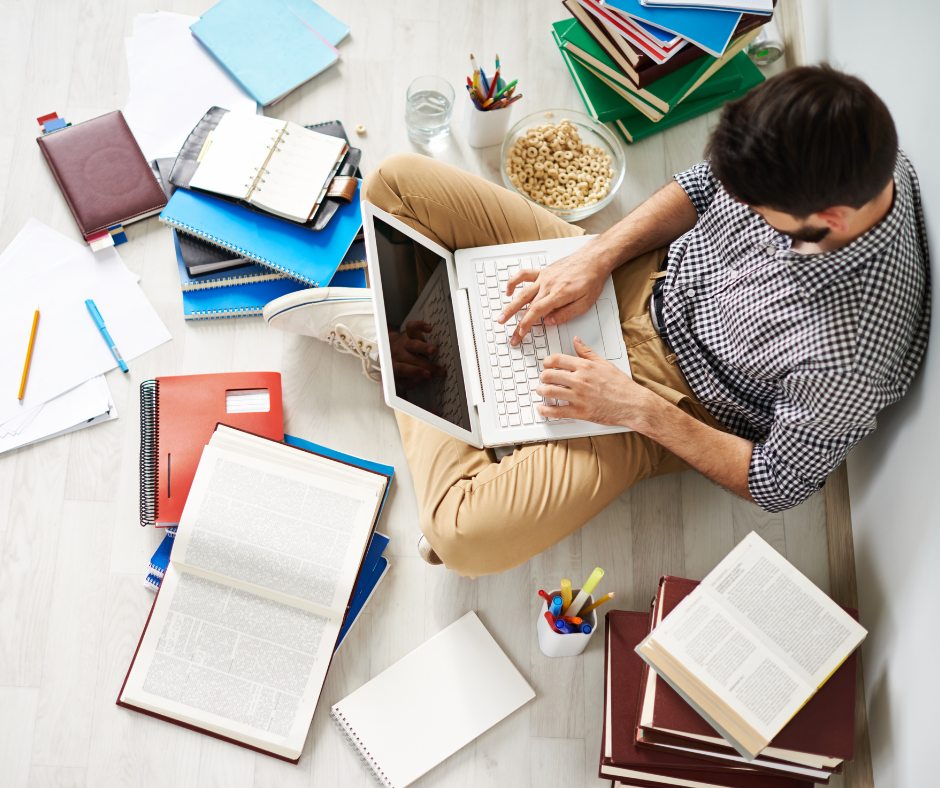
2. Do your RESEARCH!
A common example: Retailer A is not sure what they need in a point of sale system. Retailer A goes to their neighbour’s to see what they are using. Retailer A decides on the same system.
Talking to other retailers about the system they are using is a great place to start BUT every retailer runs their store differently. What functionality is great for one store may not be the right solution for another – even if they sell exactly the same products.
It is really important that you use the resources available to you while you are researching your point of sale program. Remember your point of sale program will become one of your most powerful tools to take your business to the next level. You will be making a substantial investment and you really want to ensure that you will get a strong return on that investment.
Your neighbours can be a great resource to let you in on the inside scoop on the POS and the company supplying it. Just avoid letting them do the research for you!
Start googling, talk to retail consultants, talk to different retail associations – they will often have resources for you.

3. Research the company that is SUPPLYING the POS!
It is important that you investigate the POS itself, but it is almost more important to investigate the company that is supplying you the program. Remember you are entering into a PARTNERSHIP with this company. You will be reliant on them to ensure that your system is kept up to date and especially reliant on them for technical support! Find out:
– How long have they been in business?
– Do they have the resources to maintain your system and keep things up to date?
– How does their support structure work – retail is a 7 day a week business – do they offer technical support on weekends? Holidays? Evenings?
– If something were to happen to your POS provider – how would you receive POS support?
– Who are their clients? Can you talk to some of them as references?
– Are they focused specifically on retail or just a technology or accounting company?

4. Get involved in the PROCESS!
Not everyone is computer savvy. It’s easy to rely on the knowledge of others in this area. That is one of the main reasons why many retailers will put the point of sale solution search into the hands of an employee, accountant or friend and simply trust their judgment. This can be a big mistake. This is not to say that their input is not important, it just means that you should not relinquish the process completely to them.
No other person knows your business better than you. You are the one with the vision of where you would like your business to go. Your choice in POS can play a big role in giving you the tools to get there. Enlist the help of others that you trust but make sure you are still involved in the process every step of the way!

5. Speak to existing USERS of the POS solution you are evaluating!
Everything is great in theory or looks fantastic in a demo – but how does the program perform in a live environment?
The sales representative of the POS you are evaluating should be able to provide you with some references of similar retailers who are using the product. Contact or visit them.
Prepare a list of question for these referrals so that you can really see how they feel about the program in action.
– How do they like the system?
– How is easy is the POS company to work with?
– How is their technical support?
– What is their response time?
– What do they like most about the system?
– What do they like least about the system?
– Would they recommend this system? Why or why not?
Another retailer can give you the inside scoop on the program and the company that you cannot get anywhere else! Use it.

6. Get a DEMO from your sales representative!
Anything can be made to look good in marketing material and a verbal description of functions can only go so far. How does the system feel? What is the workflow like? Will the system be easy to use? Does it have a nice interface? Most importantly – WILL IT DO THE FUNCTIONS THAT YOU NEED FOR YOUR BUSINESS? IS IT ADAPTABLE TO THE WAY YOU WANT YOUR STORE(S) TO RUN?
The only way to truly see how the system will work in your environment is to see it in action! Ask the sales representative questions about how the system will handle special functions that are required for your store. Walk through all the different areas of the program so that you can see the workflow. This will eliminate any surprises during your installation.

7. Allow enough TIME to go through the process!
Quite often retailers will leave researching and selecting their POS to the last minute – not realizing the amount of time that is necessary to go through the process.
Researching the different POS options out there (there are hundreds, maybe thousands), getting demonstrations and narrowing down your choices takes time. Another thing that retailers tend to forget is that once a decision is made there are many things that need to happen before your installation can occur. Hardware and software will have to be ordered and delivered and your installation will have to fit into the company’s tech schedule. This can sometimes mean lead times of four weeks or more depending on the time of year.
Also, remember if you are opening a new store you will have to input all of your new inventory and price all your items before you can open your doors.
Every step of the process takes time – allow yourself a minimum of four months from the beginning of your research until the dates you are hoping for an installation. This will streamline the process and help to remove some of the stress.

8. Do NOT buy HARDWARE first!
A common mistake that a retailer makes is to purchase hardware (computers, printers, scanners, etc.) BEFORE they decide on the POS program itself. This can really cause difficulties by limiting the options that will work with that hardware. It can also cost you more in the long run if you have to upgrade or replace hardware to fit the POS you chose.
Every POS will have a set of hardware requirements that will ensure that it runs at its optimum level. This is also true for the peripherals (cash drawers, receipt printers, scanners and label printers etc). They are not all created equal!
Also many point of sale companies will offer a total package solution which includes all the necessary hardware you would require. This is the ultimate solution as it will save you time trying to source out the different components and you’ll have only one phone number to call for any situation!

9. Get enough TRAINING!
Some retailers decide that a good way to save money is to attempt to teach themselves how to use and set up their new POS. This is the biggest, most tragic mistake! Your new POS is not as simple as an out of the box piece of software. There is much more involved in the setup to make it meet your unique store policies and procedures. There are many shortcuts or workflows that may not be found in the manual. What is your time worth? Trying to learn from the manual could take you hundreds of hours – hours that you do not have!
POS technicians and trainers should be certified and experienced in the program. This means that they can custom tailor their training and your POS to meet the needs of your store!
Another common mistake for most retailers is that they do not get ENOUGH training. They received the initial training session and they leave it at that! You will never get your return on investment this way. What a shame! How can you learn every single function available in the program in your first session? Generally, you will only be shown the basics in order to get you up and running. There will still be a world of additional features to learn that will simplify your processes. This includes learning the reports feature using your very own data.
TRAINING SHOULD BE A CONSTANT! Your business will always be growing and evolving. You will need to have follow-up training to allow your POS to grow and evolve with you.
NEVER. STOP. LEARNING.

10. Plan for the FUTURE of your business!
When you are evaluating POS solutions it is important to think about the future. Do you have plans for expansion? Are you thinking about adding a web store at some point in time?
The functionality you are looking for right now may seem pretty basic but you should always think about the future – what will you need then? Once you get more comfortable with the system your view on what functions are vital to your business will evolve – will the system you are looking at grow with you?
This is also true for the company supplying you with your point of sale solution – what are their future plans? What are the future plans for the development of the POS software?
Think about what features are available to meet your needs now but also what features are available to you in the future.
Did you enjoy this article? Get more great advice on your POS journey by downloading your FREE copy of the POS Toolkit!
Download now!
